You may be wondering how Amazon’s Subscribe and Save works and can save you money. Well here is a run down of the program and if you follow along with the blog here, I’ll show you the best deals and coupons to use with the Subscribe and Save feature to save you money! I try and only show deals that are better than or at least the same price as store sale/coupon prices -except you don’t have to leave your house and can shop from your Pj’s and have it delivered right to your door!
When you become a member of Amazon Mom, you will get 20% off your shipment of Diapers, not 15%. So it REALLY pays to become an Amazon Mom member!
From the Amazon Website on How Subscribe and Save works:
The More You Subscribe, the More You Save
With Subscribe & Save, you always receive a discount on top of Amazon’s everyday low price—plus free shipping. And now you can save even more: Save 15% on your entire order when you receive 5 or more subscriptions on your monthly delivery day.*
Choose the Delivery Schedule That Fits Your Needs
Subscription orders are available in monthly intervals from one-month to six-months. You select the frequency with which you want to receive new orders, and we’ll automatically send your subscriptions by your monthly Subscribe & Save delivery day. You can change your subscription schedule online at any time.
Update Your Subscription Options at Your Convenience
Use the Your Subscribe & Save Items page in Your Account at any time to change the quantity and/or frequency of your subscription, as well as the billing address, shipping address, or payment method. Changes will take place immediately and will be applied to all unshipped orders associated with your subscription.
Pay as You Go
You’ll be charged for each order only when the item is shipped. The amount charged each time will reflect the price of the item on the day the order is processed less the Subscribe & Save discount, plus any applicable sales tax. Pay only for orders that have shipped. A credit card is required for Subscribe & Save orders.
Cancel at Any Time
There are no commitments. Cancel your subscription anytime, online, 24 hours a day. Use the Your Subscribe & Save Items page, which can be found in Your Account.
Receive all your items by your monthly Subscribe & Save delivery day
Your monthly Subscribe & Save delivery day is the day of the month by which you will receive all of your upcoming subscriptions. Sending all of your Subscribe & Save subscriptions on the same day of the month makes managing your subscriptions more streamlined and predictable and helps reduce the number of boxes you receive. We understand you may need an order immediately. If this is the case, you can visit the Your Subscribe & Save Items page and click “Change schedule” to receive your subscription sooner. Additionally, you can click “Need more right away”. Please note, if you choose to receive an extra delivery outside of your monthly Subscribe & Save delivery day, you will not qualify for the Subscribe & Save discount and all applicable shipping charges will apply.
Get E-mail Reminders
Before we send your next order, we will send you an e-mail letting you know your order will be processed soon, giving you time to make updates to your subscription as necessary.
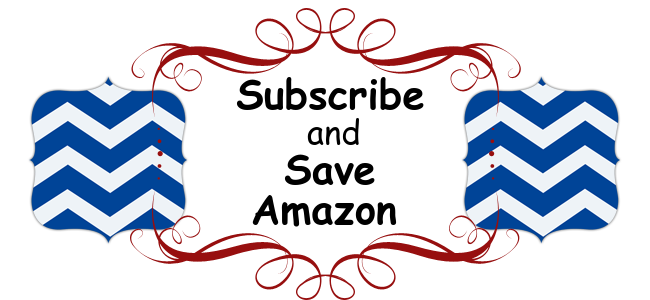
when i subscribe to 5 items a month i am offered
a 5% discount, not 15%.
i am trying to subscribe to 5-(“garden of life” raw
meal, Beyond Organic Meal Replacement Formula,
unflavored, 2.6 lbs) per month.
When you subscribe to the 5th item for the month, you will be offered a 15% discount on that item and all other items you subscribe to that month. Amazon will then retroactively apply the 15% discount to your first 4 Subscribe and Save orders. You must have at least 5 total orders per month.